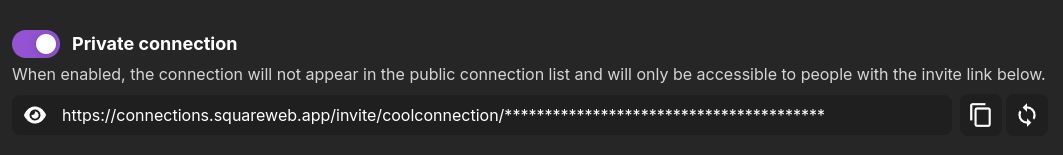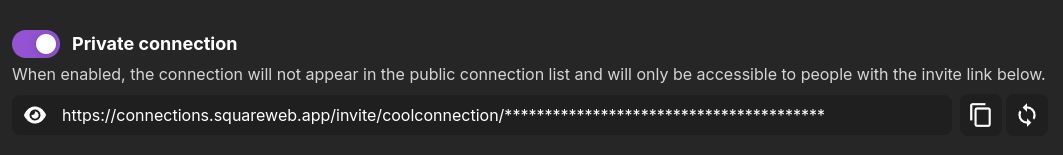Skip to main contentTrusted Admin
What is this?
This is what you are called if you are a moderator of a server that uses Connections. This permission is for you to be able to completely manage a server, from changing the server prefix to joining/removing a connection.
If you are the server owner and want to add Trusted Admins, go to your server’s dashboard. Only give this permission to admins you trust.
Premium
Everything about premium you will discover here. But why premium in a bot that is used to talk with other users? Simple!
You will further engage your server with unique features, threaded conversations, lobbies, more connections and much more that premium has/will have to offer.
How can i buy premium?
Currently we don’t have our own payment system, so you will have to purchase the premium in a different way, through a bot!
Enter in our discord server, go to the premium channel and buy the premium or the VIP.
Perks
I am too lazy to put ALL perks here, so you can go to the website in the premium page and discover the perks there.
Activating
For the security of premiums, each premium has a very large unique code (yeah, VERY large),
so when you buy a premium through the bot that is on our discord server,
you will receive a unique premium code and will need to activate it on your server’s dashboard.
Note, you can activate a premium even if you already have premium on your server, so you will have even more days of premium.
My premium ended!
Oh, we really want to help you with this, and that’s why we made a backup system especially for you and your server.
When your premium runs out, Connections will automatically send you a notification saying that your server’s premium has run out,
and then make a backup of all the data that was removed with the premium benefits.
Backups only last three days, so be careful when your server premium runs out.
Can’t access the dashboard
To access the dashboard of your server or a server that you are a moderator of, you need to be a Trusted Admin or the owner of the server (yes, the same one with the crown on its side).
Connections are not punishing
Connections comes with connection-related moderation commands, such as /bans user add and /timeout add, used to help moderate your connection. But why isn’t he punishing users?
- The user cannot be a Trusted Admin to be punished, nor can the server owner.
If you are the moderator of a server and want to access the dashboard, ask the server owner to add you as a Trusted Admin on the dashboard.
Can’t send messages with a bot
Connections currently does not support bot messages or webhooks (will be implemented in the future) in connections.
Connections
How do I join in private connections?
For you to join any private connection, you need the connection’s unique invite link. To get the link, ask the creator of the connection.
My private connection invite was leaked!
Don’t worry, you can reset your private connection’s unique invitation on your connection’s dashboard.